Important Things You Need to Know Before Buying a Projector
- - -
What is a smart projector?
A smart projector is a type of projector that is equipped with built-in Wi-Fi, Bluetooth, and other features that allow you to connect to the internet, stream content, and use apps.
More suitable than typical projectors for educational environments, business presentations, and home theater systems. And the XGODY smart projector is more suitable for outdoor and convenient use, because it can play video and streaming media alone without external equipment.
What are the advantages of a smart projector?
Smart projectors offer several advantages, such as the ability to stream content from the internet, access apps, and connect to other devices wirelessly. They also offer a more streamlined user experience by eliminating the need for additional cables and devices.
Do XGODY smart projectors have built-in speakers?
Yes, our smart projectors have built-in speakers, and the quality and volume of the speakers are also pretty good.
What are the types of projectors available in the market?
There are several types of projectors available in the market, such as DLP projectors, LCD projectors, LED projectors, and laser projectors.
Each type has its own advantages and disadvantages in terms of image quality, brightness, color accuracy, and cost.
What is the difference between a DLP and an LCD projector?
DLP projectors use a chip with tiny mirrors to project images, while LCD projectors use liquid crystals to display images.
DLP projectors usually have higher contrast ratios and faster refresh rates, while LCD projectors have better color accuracy.
How do I choose the right projector for my needs?
When choosing a projector, consider factors such as resolution, brightness, contrast ratio, throw distance, and connectivity options. Determine your budget and the intended use of the projector to make an informed decision.
Some Basic General Projector FAQs
- - -
What is the difference between lumens and contrast ratio?
Lumens refer to the brightness of a projector's image, while contrast ratio refers to the difference between the darkest and brightest parts of the image. A higher contrast ratio means that the image will have more detail and depth, while a higher lumen count means that the image will be brighter.
How do I connect my laptop or other devices to the projector?
Most projectors have multiple input options, such as HDMI, VGA, and USB. Simply connect the appropriate cable from your laptop or device to the projector and select the correct input source on the projector.
XGODY smart projectors support wireless connectivity options such as Wi-Fi, Bluetooth, and AirPlay, allowing you to easily connect your smartphone or tablet to the projector.
How do I adjust the image size and focus on the projector?
Most projectors have the manual zoom and focus controls that allow you to adjust the image size and clarity. Use the controls on the projector or remote to adjust the image as needed.
What is keystone correction?
Keystone correction is a feature that allows you to adjust the image's shape to correct for distortions caused by projecting the image at an angle or onto an uneven surface. This helps to ensure that the image is displayed properly and appears rectangular.
What types of apps can I use on a smart projector from XGODY?
Smart projectors typically support a variety of apps, such as streaming services like Netflix, Hulu, and Amazon Prime Video, as well as productivity apps like PowerPoint and Google Docs.
Can I use a projector for outdoor events?
Yes, you can use a projector for outdoor events, but you will need to ensure that the projector is bright enough to overcome ambient light and that you have a suitable surface to project onto.
Can I connect a sound system to the projector?
Yes, most projectors have audio output options that allow you to connect external speakers or a sound system to enhance the audio quality of your presentation or movie.
How long do projector bulbs last?
Projector bulbs typically last between 20,000 and 100,000 hours, depending on the type of bulb and usage. It is important to replace the bulb when it reaches the end of its lifespan to ensure optimal performance.
How do I maintain my projector?
Regularly clean the air filter and lens of the projector to prevent dust buildup and ensure optimal performance. Keep the projector in a cool and dry place and avoid exposing it to extreme temperatures or humidity.
8 must-know projector terms
Before buying a projector, it is still necessary to have a basic understanding of some key terms and functions in order to make an informed decision. Please take 1 minute to browse:
Resolution: The resolution of a projector refers to the number of pixels it can display. A higher resolution means a sharper and more detailed image. Common resolutions for projectors include 720p, 1080p, and 4K.
Brightness: The brightness of a projector is measured in lumens, and determines how well the projector can display images in well-lit rooms. The higher the lumen count, the brighter the image.
Contrast ratio: The contrast ratio of a projector measures the difference between the brightest and darkest parts of an image. A higher contrast ratio means more detail in shadows and highlights.
Throw distance: The throw distance of a projector refers to the distance between the projector and the screen. It's important to choose a projector with a throw distance that matches the size of the room and screen you'll be using.
Keystone correction: Keystone correction is the ability to adjust the image to compensate for the angle at which the projector is positioned. This is important to avoid distorted or distorted images, and is more home-friendly, as the projector no longer needs to be facing the screen directly.
Connectivity: Make sure the projector has the connectivity options you need, such as HDMI, VGA, USB, Bluetooth, and Wi-Fi.
Lamp life: Projector lamps have a limited lifespan, usually measured in hours. The LED lamp life of the XGODY projector is generally more than 100,000H, and it can definitely be used for more than 10 years.
Sound: If you plan to use the projector's built-in speakers, The XGODY smart projector is powerful enough to meet your needs.
By keeping these factors in mind, you'll be better equipped to choose the right projector for your needs and budget.
--


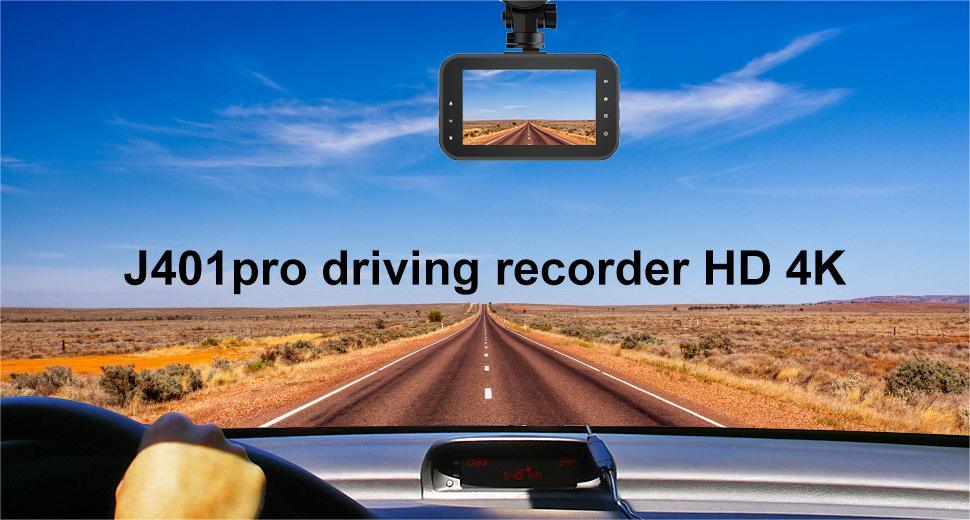

1 Kommentar
Anonymous
great Projector
Hinterlasse einen Kommentar
Alle Kommentare werden vor der Veröffentlichung geprüft.
Diese Website ist durch hCaptcha geschützt und es gelten die allgemeinen Geschäftsbedingungen und Datenschutzbestimmungen von hCaptcha.