Dear Customer,
XGODY navigation GPS has been around for 10 years, and we are now providing our users with free and convenient navigation map updates. With the upgrading of our business, the frequency of our map updates will be faster and more convenient. We hope that every user will experience better products and services.
As of 2023, our exchange group has more than 6,000 members; among them are ordinary drivers, truck drivers, truck drivers, etc., I can exchange group welcome you to join.
You can follow our Facebook to learn the latest details. *Free Update Maps and The map document is universal for all of the XGODY GPS models.
-------------
How to update the car navigation system for free?
XGODY Navigation - Maps Update & Driver Discuss
Click here: https://www.facebook.com/groups/xgodynavigation/files

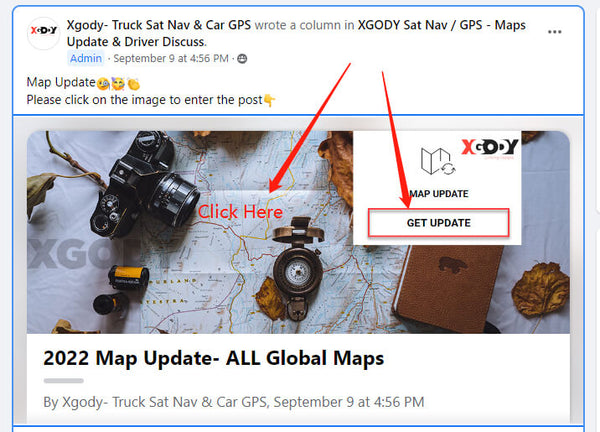
or Join In Free Sat Nav Updates - Facebook Group
XGODY-Navigation: @XGODYcarstereo
https://www.facebook.com/XGODYcarstereo
https://www.facebook.com/Xgodyofficial
We also have some videos for map updates on our Facebook. We will provide the latest map update package and updated tutorials every six months or a year so that you can use our products more easily.
Here is XGODY FAQ link
Thank you for your support, thank you!
Best regards.
-------------
2023 Offline GPS Update Latest Map Free For ALL Global
Most maps have been updated! ! The current data is for 2023.
(If the map is not updated, the local department's GPS map has not yet collected data.)
This version is more complete and also fixes some navigation errors.
The same file as the newly downloaded file must be deleted from the satellite navigation before installing the update.
Please watch this instructional video before updating any maps:
------------------------------------------------
Continental Europe(2023-Q2)
North America (2023-Q2)
Central America& South America
This is the Middle East Map(2023)
Australia and New Zealand(2023)
Southeast Asia (2023)
Africa(2023)
https://drive.google.com/file/d/1m4XsijXoCiHtbXVJDbCI1X8hdQR8zMPr/view?usp=sharing
Russia(2023)
https://drive.google.com/file/d/1chl1ebPbK1kBzV8f13SjtOSVAgUI0kFH/view?usp=sharing
If you accidentally deleted documents that should not have been deleted, here are all the original files for CONTENT.
*The following is the text description of the installation steps.
1. Download the RAR file and unzip.


3. Connect your device to the computer and locate the file.




5. Please copy all the files"BUILDING", "DEM", "MAP", "PHONEME", "POI", "speedcam" from the new map unzip folder to the existing CONTENT folder.


6. After transferring all files and data, disconnect Xgody from the computer.Go to the 'Settings' option on the main XGODY screen, then select 'MS ACTIVESYNC' and restart the GPS device.

7. Final step: Go to 'Settings' on the main XGODY screen and tap on "Navi Config" ---"……" ---Resident Flash (double-tap on the screen)— US or EU (double-tap on the screen)—exe (double-tap on the screen)—OK.






If you have any questions or need further assistance, please let me know.


Комментариев: 28
Homer
Quality posts is the important to be a focus for the users to pay a
quick visit the web page, that’s what this web page is providing.
Cryogenic liquid argon
Inge
Aw, this was a really good post. Taking a few minutes annd actual effort to generate a
very good article… but what can I say… I procrastinate a whole lot and never seem to get nearly anything done.
올리갈
Winifred
Hi there! This is my first visit to your blog! We are a team of volunteers and starting a new project in a community in the same niche.
Your blog provided us useful information to work on. You have done a outstanding job!
Diy Tips
Drew
Hello, all is going nicely here and ofcourse every one is
shariong data, that’s actually good, keep up writing.
인터넷카지노
Britta
Ich will ein neues Update für das Xgody x4 für Europa
Оставить комментарий
Все комментарии перед публикацией проверяются.
Этот веб-сайт защищается hCaptcha. Применяются Политика конфиденциальности и Условия использования hCaptcha.